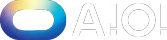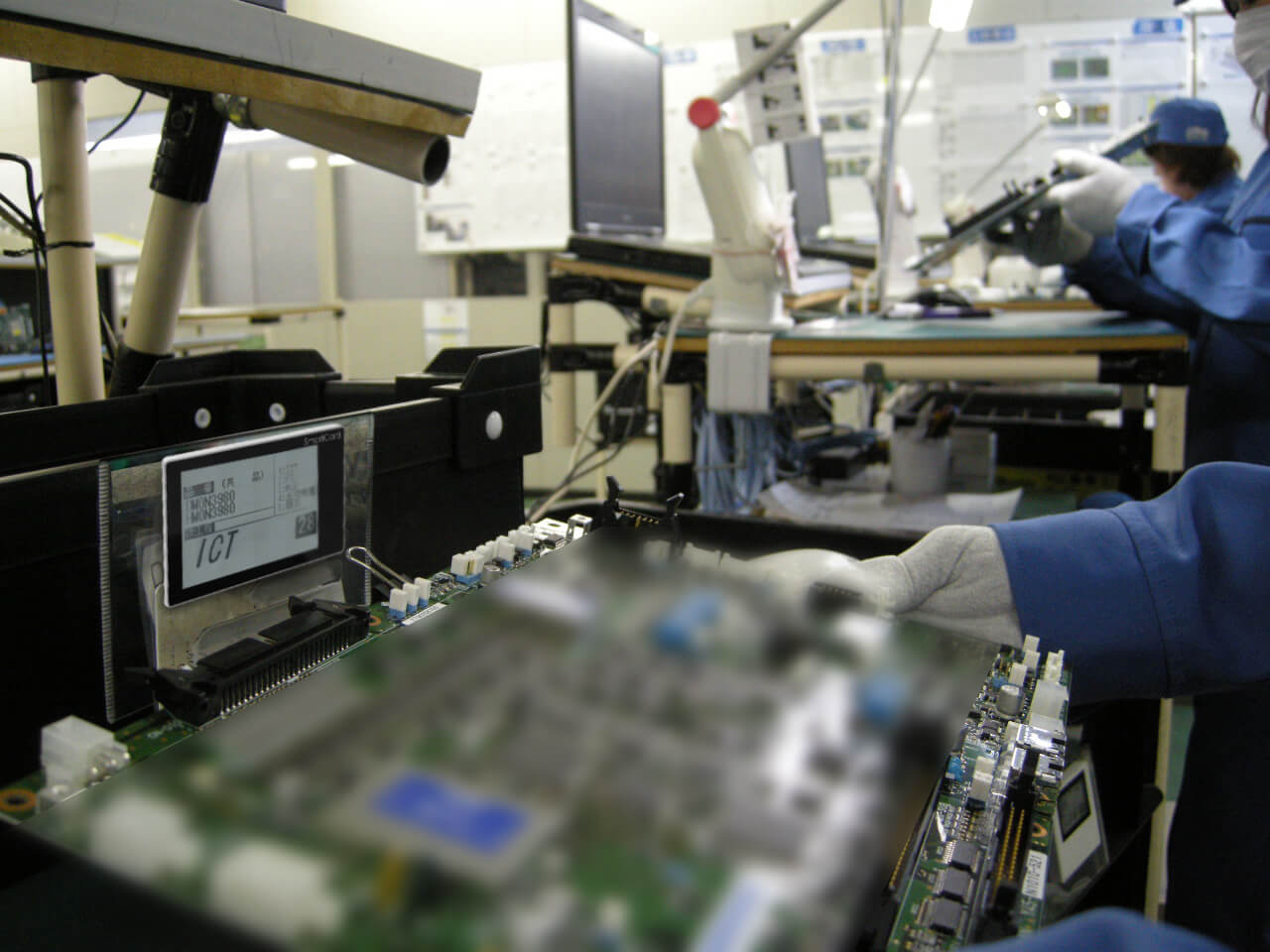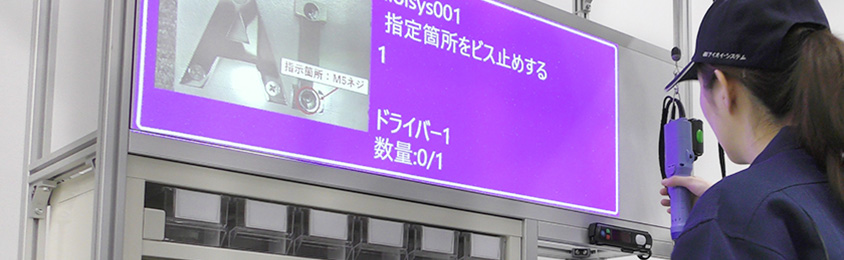Before
In order to improve traceability customer had been using printed barcode labels for recognizing individual products during production but faced the following problems:
- Discarding the labels after use posed a burden on the environment.
- Removing the labels from the finished products required additional labour.
- Labels could not be removed cleanly, damaging the products.
After
- Due to repeated use, running costs were successfully lowered.
- Clients were able to stop using paper and show consideration for the environment as an ecologically conscious business.
- Because labels were no longer directly affixed to products, the products would no longer be damaged.